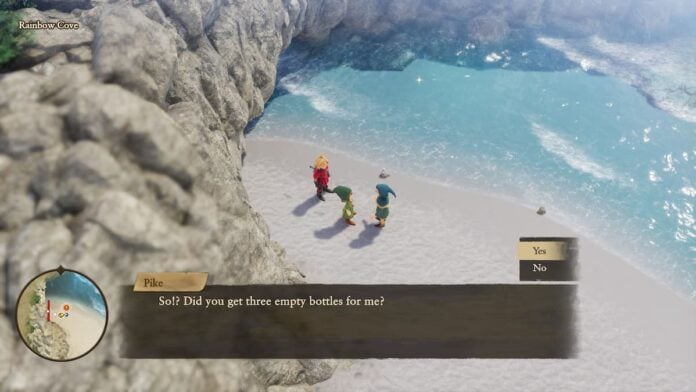Developed by MercurySteam, Blades of Fire is an action game with a huge emphasis on weapon forging. If you want to go far in this game, you’ll need to understand how each weapon type works, and how to use them effectively. Here’s everything you need to know about the weapons and forging system in Blades of Fire.
Blades of Fire Forging System Explained
The forging system is your bread and butter in Blades of Fire. Your weapons break, and it’s important to forge new ones and repair olds ones in order to keep progressing.
Generally speaking, your gameplay loop will look a little something like this: forge a new weapon, use it and repair it as necessary until it breaks, then repeat the process.
While forging a weapon in Blades of Fire, you’ll also be able to pick the materials you want to use for each part, which determines various things like block and parry efficiency, how much damage you deal, and how much stamina your actions with that weapon will consume. There’s a lot to consider here, which can make the forging system in Blades of Fire feel overwhelming, but not to worry. I’ll break down each step and go over how you can make the most of it.
All Weapon Types in Blades of Fire

There are a total of seven weapon types you can craft in Blades of Fire, as listed below along with their damage types:
| Weapon Type | Damage Type |
|---|---|
| Daggers | Slashing Piercing |
| Swords | Slashing Piercing |
| Greatswords | Slashing Piercing |
| Polearms | Blunt |
| Spears | Slashing Piercing |
| Sabers | TBD |
| Twins | TBD |
How to Forge Weapons in Blades of Fire

Once you’ve picked out all the materials you want to use, it’s time to actually start forging the thing in Blades of Fire. To do this, you’ll need to strike the anvil and try to get all the bars in line with the shape of the weapon.
Each time you strike the weapon, the heating spread changes, which can affect the way the bars fit into the weapon outline. To make things trickier, you’ve also only got a limited number of strikes before you’re forced to wrap up the forging process, so you need to be pretty precise with it.
Before you strike down with the hammer, look at the bars and the spread of the red glow. This lets you know how all the bars will be positioned after your next strike, and also gives you an idea of how things are coming along. To start off simply, look for the extra long bars that far exceed the outlines of the weapon and start striking there to spread the heat to the rest of the bars. Then, assess the situation and move the hammer around and look at the heating preview to find the next optimal part to strike.
While you’re doing this, keep an eye on the number right below the stars on top of the screen. This indicates how many strikes you have left. Each time you strike well and improve the quality of the weapon, you gain progress in your current star. When you manage to move on to the next star, you’ll get more strikes.
How to Get More Stars
You may have already inferred this from the previous section, but I’ll go over this bit in a little more detail.
First off, the stars represent the overall quality of the weapon. They determine how powerful and efficient your weapon is, but most importantly, they also determine how many times you can repair a weapon before it permanently breaks. So for instance, if a weapon only has one star, you can only repair it once at an anvil. Past that, once its durability is completely depleted, you’ll no longer be able to use it.
To get more stars in Blades of Fire, you need to do well in the forging/hammering mini-game. This means being smart with your strikes. You need to strike the weapon such that you’re able to make progress on your current star. Do note, however, that if you strike the weapon badly (causing a bar to go down too short, for instance), you can lose progress on your current star and even get downgraded to the previous one.
Basically the lesson here is, take your time while forging your weapons. It’s absolutely worth it to try to get as many stars as possible.
How to Sharpen and Repair Weapons in Blades of Fire

To repair a weapon in Blades of Fire, you’ll need to interact with an anvil out in the open-world. Anvils function as rest points and fast travel points. They also reset all enemy spawns once you rest at them, similar to how bonfires work in Dark Souls or Sites of Grace in Elden Ring.
When interacting with an anvil, you can also select the Repair option to repair any of the weapons currently in your inventory. Do note, however, that repairs require materials. You’ll build up a stockpile of materials naturally just by killing enemies and looting chests, so it’s not really something you need to worry about, but resources can be a little tight when you’re just getting started.
Again, keep in mind that once you’ve repaired a weapon a certain number of times — depending on how many stars were on it — you won’t be able to repair it again.
It’s also possible to sharpen your weapon when you’re away from an anvil. You can do this by pressing and holding the left button on the d-pad. This can be very useful when you’re in a long, drawn out fight, or if you’ve been away from an anvil for a while. Sharpening a weapon will help restore sharpness and bring your damage back up. This is, of course, only applicable to bladed weapons. Do note that sharpening a weapon will lower your durability, however.
How to Retrieve Lost Weapons in Blades of Fire
Here’s a fun little thing to keep in mind. If you die in combat, you drop whatever weapon you had equipped at the time. To get it back, you need to go back to the spot where you died and pick up your weapon. If you don’t do this, you won’t get your weapon back. Simple as that.
The good news is that the game does mark your lost weapon’s location on your compass at the top of the screen. I’d definitely recommend prioritizing picking it back up when you die.